DayTrip
Well-known member
- Joined
- May 13, 2013
- Messages
- 4,084
- Reaction score
- 284
I have a Garmin GPSMAP62 and I have a specific question on it. I have recently been giving myself a refresher on things like navigating to waypoints, creating a route from a track or waypoints, etc and I have noticed that once you create the appropriate route the display says "Next Point (or some similar verbiage) Go NW". Is there a way to provide the actual compass bearing instead of the generic N, NW, etc?
There is nothing in my manual that mentions this part of the fucntion. I tried using the Menu function on the map screen and some other screens and can't seem to figure out how to get an exact compass bearing to follow. Don't see any choices for that. Anyone have any idea how, or if, that is possible? I would prefer to use a physical compass to set a direction and then monitor on GPS map versus using the GPS compass. I find the GPS compass behaves a little odd unless I am moving steadily and there seems to be a lag time in the needle responding on my map until I have covered a little distance. (I was experimenting with going back and forth and intentionally going off route to see what would happen on the display).
Anyone who may know I'd appreciate the info. Thanks.
There is nothing in my manual that mentions this part of the fucntion. I tried using the Menu function on the map screen and some other screens and can't seem to figure out how to get an exact compass bearing to follow. Don't see any choices for that. Anyone have any idea how, or if, that is possible? I would prefer to use a physical compass to set a direction and then monitor on GPS map versus using the GPS compass. I find the GPS compass behaves a little odd unless I am moving steadily and there seems to be a lag time in the needle responding on my map until I have covered a little distance. (I was experimenting with going back and forth and intentionally going off route to see what would happen on the display).
Anyone who may know I'd appreciate the info. Thanks.